Instant Image generator by AI model
Experience the power of the FLUX 1.1 [pro]Image generator to create images in any style, with natural dialogue, prompts, or graphs.
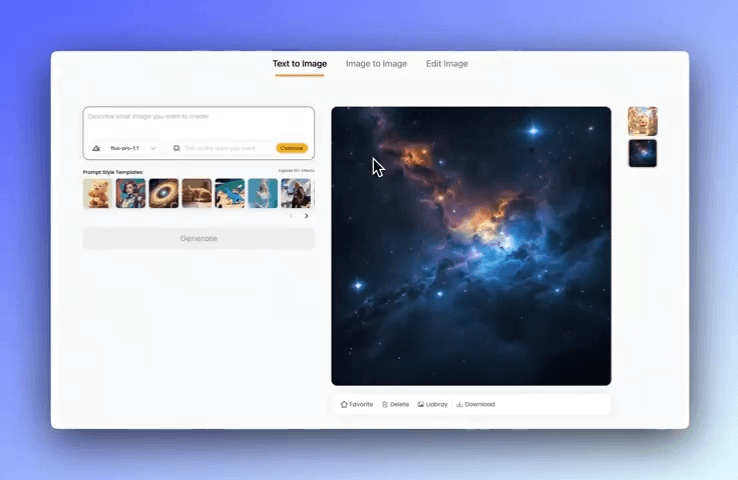

4.6
/
5.0
On Product Hunt
4.9
/
5.0
On Chrome Store
20,000+
Reviews
10,000,000+
Active Users

Your Unlimited Image Generator
Online image generator that allows you to create images from text descriptions. One click registration for quick generation

Image generation is a powerful tool that can create stunning visuals from text descriptions. You can use image generator to create artwork, illustrations, photos, and more. With image generator you can quickly bring your ideas to life and create unique content. Experience fast and high-quality image generation with Clipzap's image generator feature. Please make sure that your prompt is clear and descriptive for best generation results.
Start Free TrialPerfect for creative content
Advanced AI image generation model supports multiple styles with high quality

ClipZap provides the best image generation solution, with support for various styles through our advanced AI model. It is perfectly adapted to the needs of content creators, artists, and designers who need to create unique visuals. If your demand is large, please contact for business.
Start Free Trial
How do ClipZap AI Image Generator
compare to other image generator tools ?
FAQS
?
